contact support
zenbusiness project
The team was tasked with coming up with a way for users to contact support for help within the new user funnel.
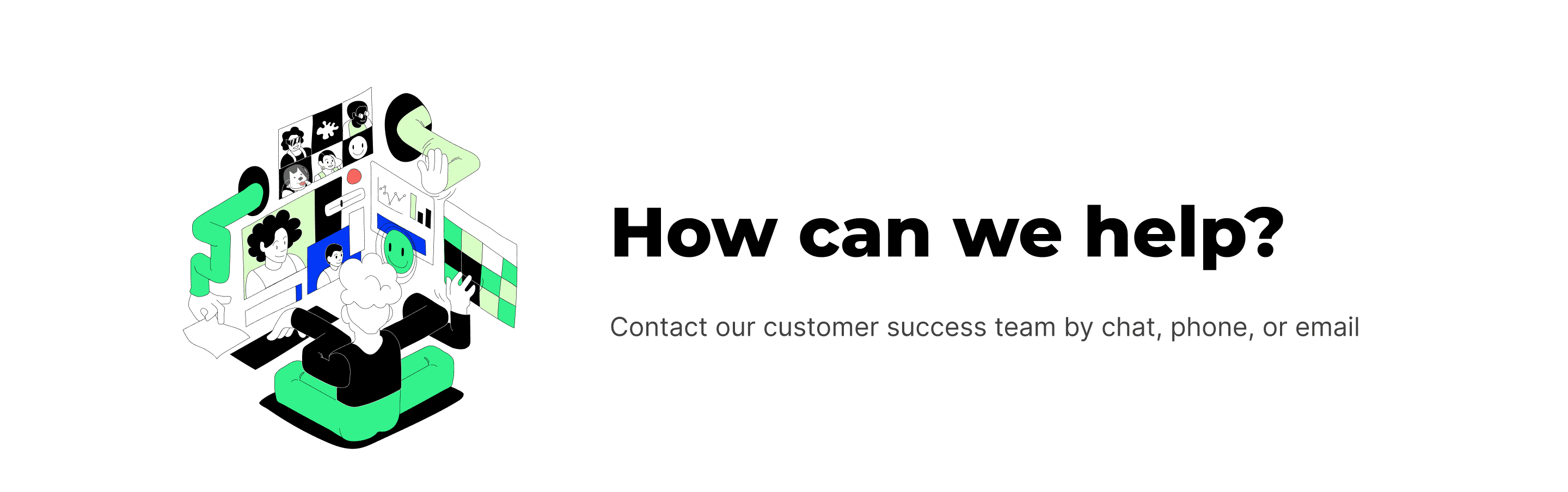
overview
key responsibilities
- Conduct thorough user research to understand the needs, behaviors, and preferences of the target audience.
- Identify pain points and challenges users face with the current interface.
- Create wireframes and prototypes to visualize and test potential solutions.
- Create high-fidelity mockups and design assets for implementation.
my role
product designer
collaborators
- Caitlin Moore - content designer
- Nelson Hsu - product manager
- Elizabeth Marks - ux researcher
The team's mission involved integrating a seamless access point for users to reach ZenBusiness's contact information within the funnel. This enhancement ensures that users, should they have any inquiries or encounter issues, can effortlessly seek assistance through channels such as chat, email, or phone.
The current user has no way to contact support for help or more information should they acquire a question or problem while signing up for the ZenBusiness product. Feedback from user testing proved that users would ultimately abandon the funnel after not finding a way to contact support.
Step one of finding a solution for this problem was a combination of looking at how other similar services solved for the problem, and also taking a step back to look and see what other similar problems we’ve already solved for and how so that we may establish consistency across the project.
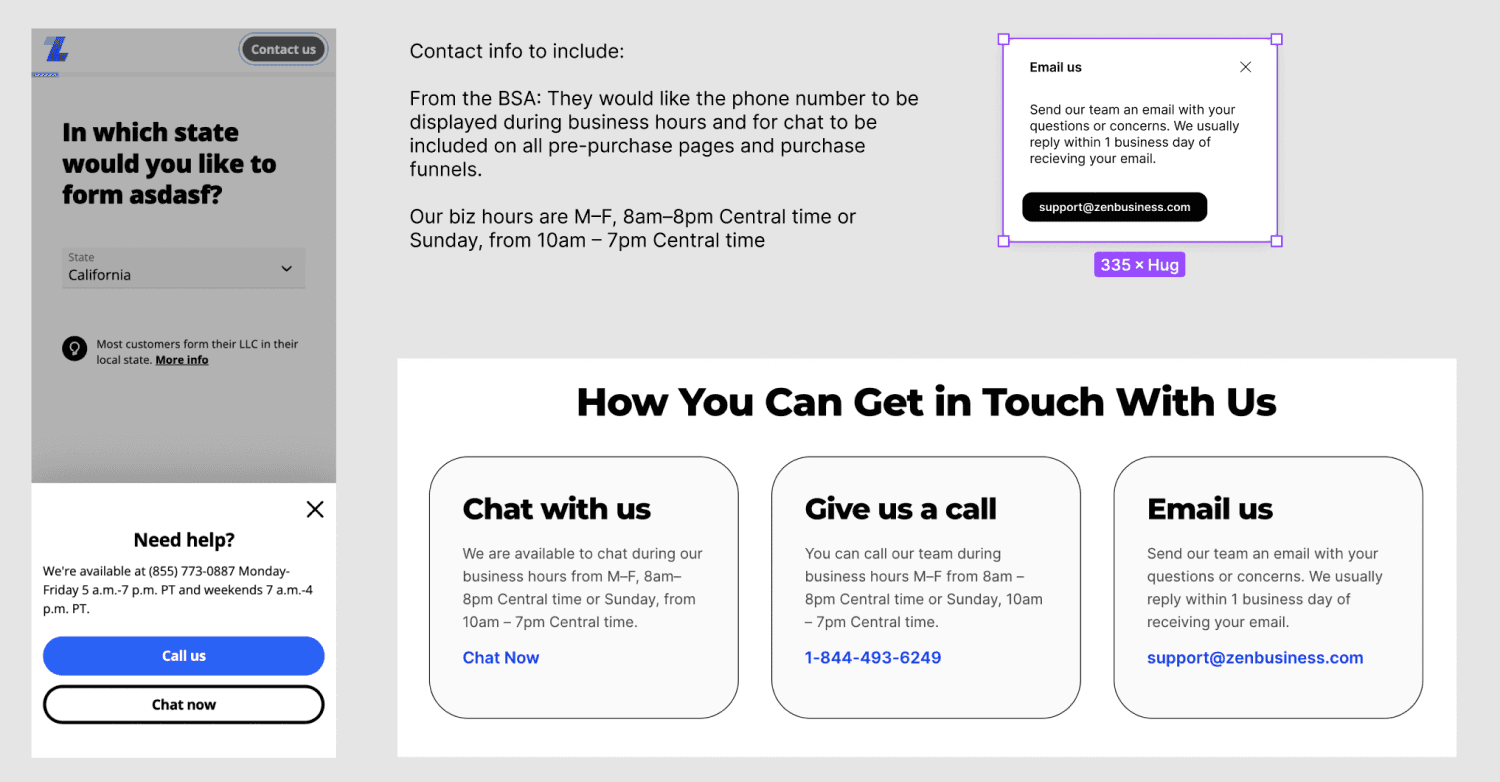
The first initial solution to this problem was adding an intercom button at the bottom of the chat where users could go to chat with a support agent from ZenBusiness to solve their problem. This solution brought other problems with mobile, covering up necessary information when you’re in the intercom chat. Ultimately, the client decided not to go with this solution.

The accepted solution to this problem ended up with putting a button at the top right of the funnel, where it would always be accessible. The button would pull open a module with different ways of contacting support.
Phase 2 of adding the contact support info into the funnel included planning a future view of the module where users could contact a support agent through a live chat button. Since support is not available 24/7, the feature would turn off at specific times.
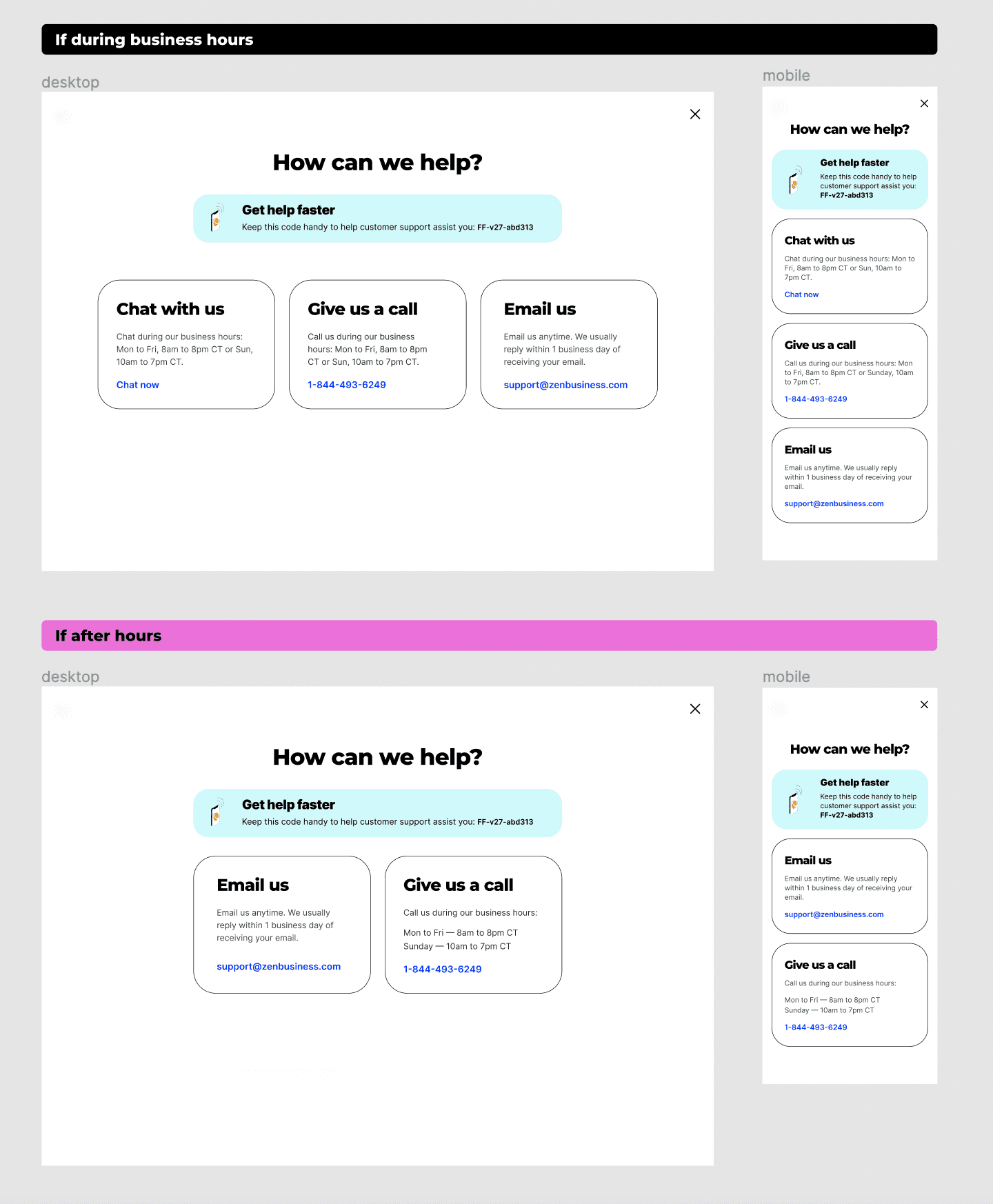
The solution ended up being effective, with users now having the option to contact support in the new user flow.
